Description
PLEASE READ IN FIRST : Some time ago I shared some of my colors creations and many of you asked me my method to do it. So here is a tutorial with a simple model to understand how to start from an image to arrive at vectors of several colors. All the detailled instructions are in the instructions panel, you will have to click on image as they are crop in preview mode (and i also add the file i use for this turorial). Please note that this tutorial is for metal engraving only and i work for my part with Stainless steel 304. No parameters have been programmed for this model, DO NOT BURN AS IS, NO RESULTS WILL BE OBTAINED. For settings about colors engraving I invite you to refer to my tutorial concerning the use of test grids to obtain a color chart on stainless steel : https://www.designfind.com/project/11208
Production Info
Application scenario
Laser processing、Other
Software
xTool Creative Space
Machine & processing module
2W
Material used
i use some dog-tag you can find easily on Amazon
Difficulty Level
Intermediate
Total time
120 min
Also compatible with other machines. Visit the Material EasySet Library for more.
License
This license allows reusers to distribute, remix, adapt, and build upon the material in any medium or format for noncommercial purposes only, and only so long as attribution is given to the creator. If you remix, adapt, or build upon the material, you must license the modified material under identical terms.
This work contains AI-generated content.




 There are no comments yet.
There are no comments yet.